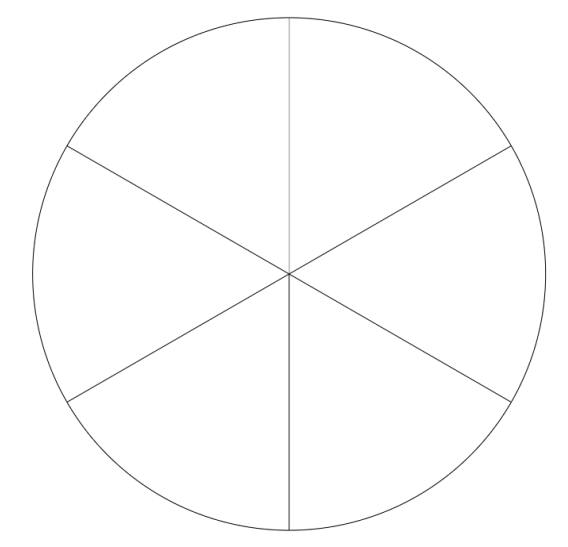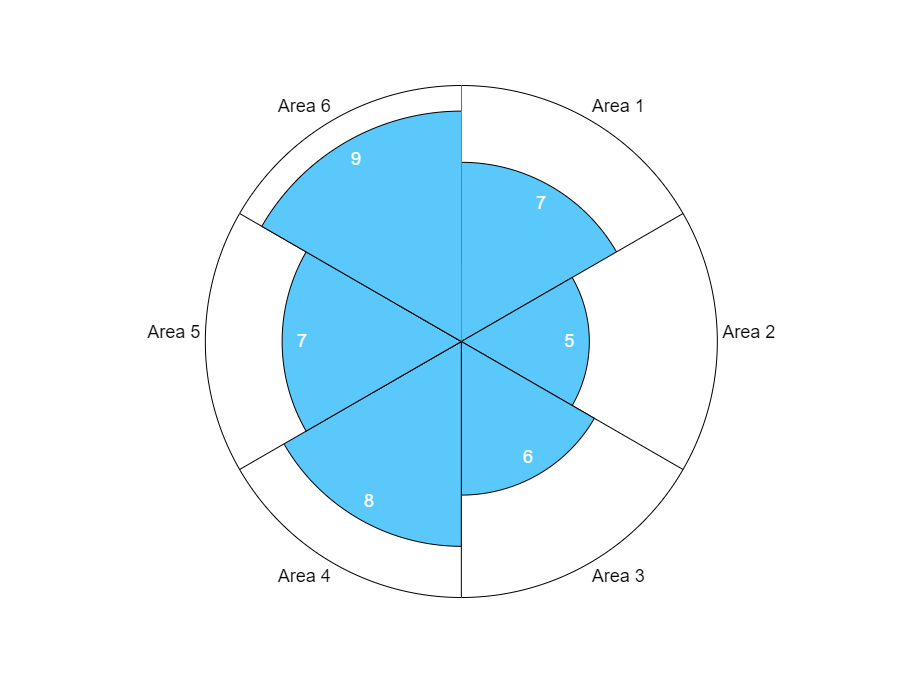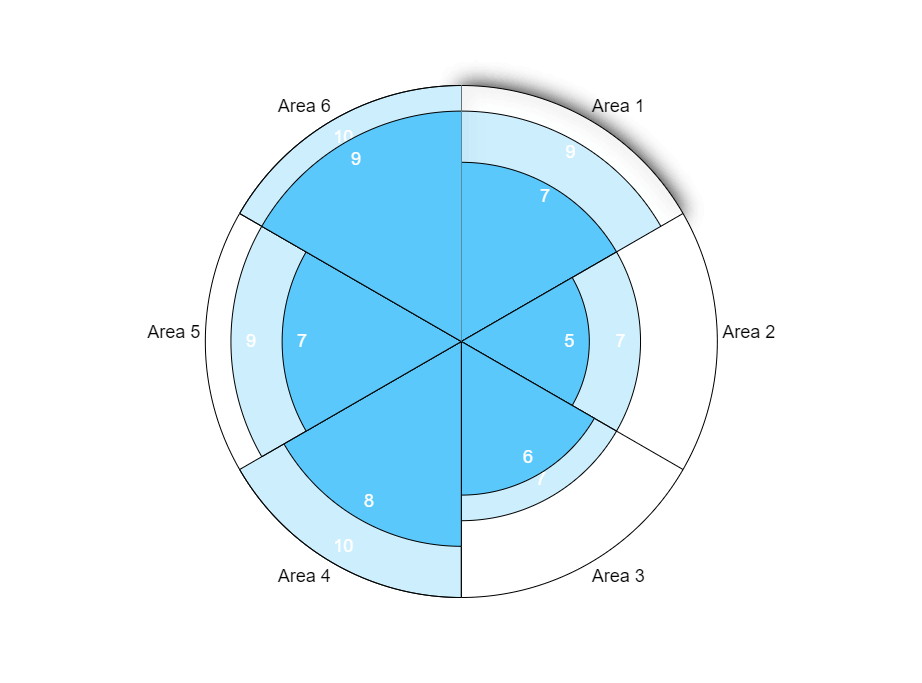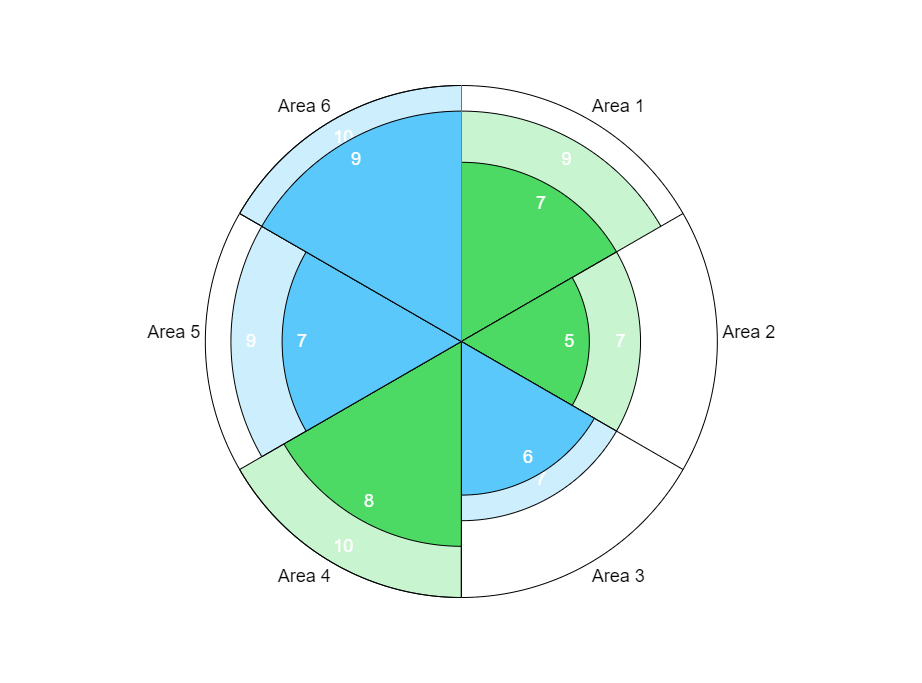1. Select the Blank Wheel Template
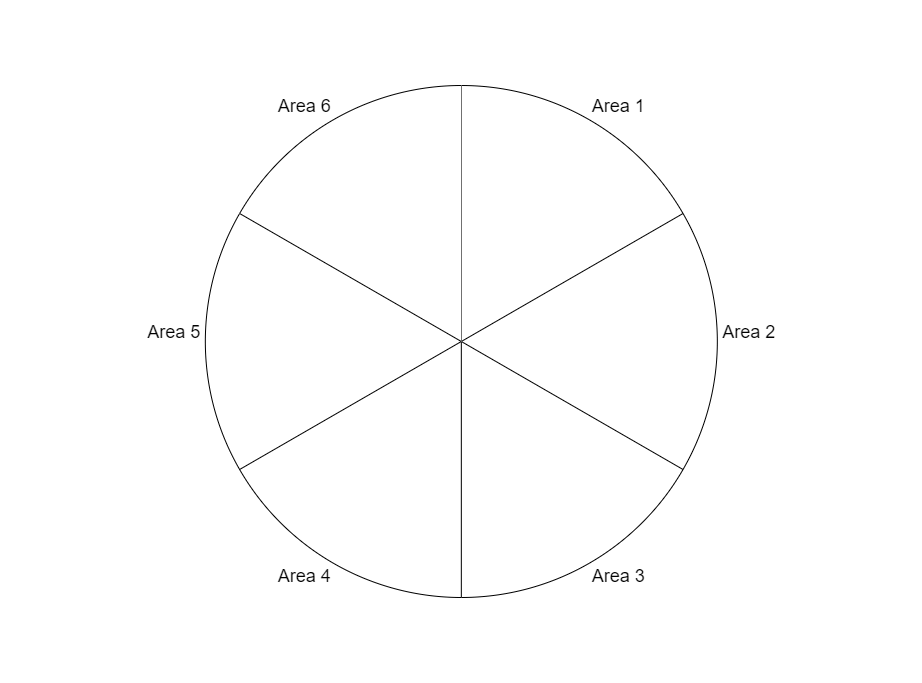
Select the Blank Wheel option from the available templates. The original Blank Wheel Template comes with 6 blank areas. Each segment can represent an area of importance in a given context. Each segment is named accordingly us-ing the text field option. Segments can be added or removed with the +/- op-tion on top of the screen. To edit (rename, remove, colour) click on the seg-ment to mark it first and then do the desired actions.
You can stop at this point if you are using the blank wheel for organised and structured note taking and/or for brainstorming. If you want to deepen the awareness, create an integrated overview and come up with a specific com-mitment follow the next steps in the process as described below.